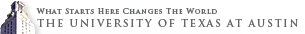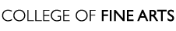Wiki Instructions
For the artists involved in the festival, we hope you are all going to document your creative process over the next few months. We have set up a wiki-style worksite which you may use as a blog to share your creative processes and discoveries with the other Festival participants. From time to time the Marketing/PR team will ask you to submit documents such as bios, abstracts, and show synopsis on this site.
Visit the Festival Projects Wiki and follow these steps to set up your account.
1) Click here to go to the PBworks wiki site.
2) Create a PBworks account and Click "request access" the the Festival Project Wiki.
3) You will be confirmed by the Festival Executive Committee.
4) Once you are granted access look for your show on the left column navigator menu.
5) Click on the "edit" tab (right under your title) and start writing!
*You will not be able to edit the actual title of your page; if your name has changed, please contact Nicole Barnes, Sarah Coleman, and Courtney Sale.
To Upload Text:
1) Go to your wiki page by scrolling on the left hand "Pages" menu.
2) Click on the "edit" tab at the top of your page.
3) Write, add links, upload video, etc.
4) BE SURE TO SAVE!!
To upload photos on your specific page, you will need to use the slide.com plug in. OR you can click on "upload file" under the "pages and files" tab at the top of the page. If you upload a file, please be sure its name contains the name of your show and your last name. Images uploaded this way will not appear on your personal page, but will be available as a file attachement downloadable for all to see.
If you have any questions or trouble, email for assistance.